Introduction
People already know many great reasons to exercise—from improving health and energy level to reducing stress and anxiety. But knowing how and why to exercise is not enough for them to keep their fitness routine on track. They struggle to stay motivated and workout on a daily basis. Making exercise a habit needs time, the right attitude, and a smart approach.
Overview
Role: UX | UI Designer, Researcher
Tools: Pen & Paper, Marvel, Sketch, Adobe Photoshop, Miro
Time: 3 weeks
App Concept


FitWise is a concept for an iOS app designed to motivate users to stick to a consistent workout schedule, track their progress, and maintain healthy habits
to live a healthier lifestyle.
THE PROCESS
How I got There

Research
User Interviews
RESEARCH
Understanding the User Needs
At the beginning of the project, I had a goal to design a mobile app that efficiently helps people maintain their workout routine. Without any existing research or insights, I started with user interviews to gain a deeper understanding of the topic. I wanted to discover user needs, how they think and behave to find a better solution for them.
Users Interviews
I conducted remote interviews with five participants. I tried to uncover the challenges people face maintaining their workout schedule as well as to learn more about their lifestyle and values. Knowing WHY people exercise on a deep level helped me define our target users and implement the right features for them on the app.
The Main Questions:
-
What motivates people to workout?
-
Why is it important for them?
-
How often do they exercise?
-
How do they feel about their current
workout routine? -
What kind of difficulties do they have?
THE PROCESS
Analyzing the Data
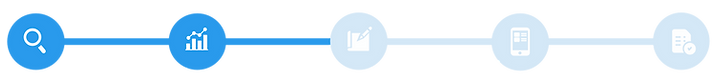
Research
User Interviews
Analysis
Affinity mapping
User Persona
Problem Statement
Competitive Analysis
AFFINITY MAPPING
Narrowing Down the Scope
I created an affinity map by breaking down all of the interview response points
into quotes and grouping them by trend and insights.

RESEARCH
Key insights
I found that users are not satisfied with their workout routine. They don’t know how to plan it and want to have
a system that reminds them of their exercises. They value a healthy lifestyle in different aspects of life: healthy food, mental clarity, and body strength. They mentioned that workout benefits not only their health and body but their emotions and feelings, making them disciplined and more productive.

Inconsistent workout schedule
Users are unhappy with their inconsistent workout schedule. They want to exercise more often but don't have enough motivation and tools that help them plan their exercise routine.

Want to live a healthier lifestyle
All of our participants want to be healthier and implement healthy habits into their lifestyle. They try
to eat healthy food and practice daily activities like power walking.

Cannot find the right app
They already use workout apps but are not satisfied with their current experience. The apps don't provide enough variety and are not tailored for their needs goals.
USER PERSONA
Meet the User
By consolidating findings from the research, I generated a user Persona, who represents our ideal customer. Persona helps to be focused on the user needs
and remind who we are designing for.

About
Libbie is a freelance photographer based in Atlanta, GA. Her job requires physical activity that is why she always tries to maintain her physique and strength. She takes online classes through apps and collects links to her favorite exercises. It's hard for her to stick to her workout schedule since she cannot set up a certain goal and track her progress. Along with training, she tries to eat healthy food and does power walks around the neighborhood. She knows that by creating healthy habits and working out regularly she will improve her health, energy, and body image.
Behavior
-
Follows fitness bloggers on Youtube and exercise by watching their videos.
-
Picks up exercises she likes on Instagram to include them in her workout routine.
-
Attends group classes from time to time.
-
Prefers to workout in the morning to be done early and not to worry about it all day.
"I don't exercise as much as
I want. I need to figure out how
to incorporate a workout routine
in my daily schedule."
PROBLEM STATEMENT
Clear Vision of Our Solution
I summarized the findings and persona in just one sentence - the problem statement.

COMPETITIVE ANALYSIS
Creating a System
To help people maintain their workout routine it was not enough just to create an app with workout classes and programs. It has to be a system of planning and motivation. I started analyzing solutions that already exist for these purposes from our direct and analogous competitors.
-
See Examples +
All in One App
First I looked at features that were specially designed for planning. Who can do it better than planners, task managers, and to-do lists? That’s why I analyzed several apps like Todoist to get ideas for the best planning solutions. Next, I looked at habit trackers as examples of motivating features. Finally, I checked direct competitors like Peloton and Pear to see what goals and exercises they offer.
Keeping the core features all in one place will give us a complete system that would solve our user's problems.

Analysis
THE PROCESS
Generating Ideas

Research
User Interviews
Ideation
Affinity mapping
User Persona
Problem Statement
User Flow
Competitive Analysis
Feature Planning
Sketching
Lo-Fi Wireframes
FEATURE PLANNING
Key Features
Tracker
Interactive tracking widgets on the home screen will combine tasks, activities, and habits. Users will only see the tasks that need to be completed today.
When they reach their goal, the widget will be marked as done. Or they can easily swipe left
or right to complete or delete the task.
Calendar
A calendar feature will help with planning and a workout schedule. For more convenience, the calendar view can be customized by month, week, or day (as a planner). So users will be able to see their activities at a glance.
Notifications
A system of powerful notifications will provide motivational quotes and reminders based on user interviews. For example, our users said: “I feel more energy after workout”. A notification example will be: “Hey, it’s time to workout, you'll be full of energy for the whole day after you exercise. Let’s go!”
Habits
Users will have an option to add healthy habits to their schedule. For example to drink water or set a certain amount of steps per day. The step tracker will also include recommended walks and hikes nearby with the number of steps per trail.
Sketching the Ideas

Home Screen
Tracker

Notifications

Monthly Calendar
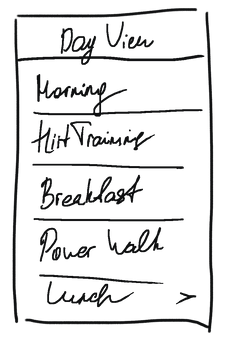
Daily Planner
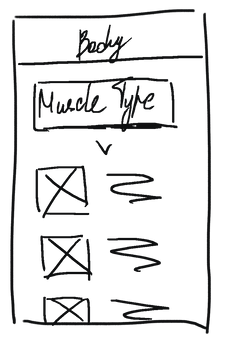
Workout Programs
PROTOTYPING
Bringing Ideas to Life

Research
User Interviews
Analysis
Ideation
Prototyping
Affinity mapping
User Persona
Problem Statement
User Flow
Competitive Analysis
Feature Planning
Sketching
Lo-Fi Wireframes
Paper Prototype
Digital Wireframes
Grayscale Prototype
Hi-Fi Prototype
GRAYSCALE PROTOTYPE
From Pencil to Digital Grayscale
After paper sketches and wireframes, I started building a mid-fidelity grayscale prototype
to test the concept with our target users and then implement that feedback
in our hi-fi prototype.

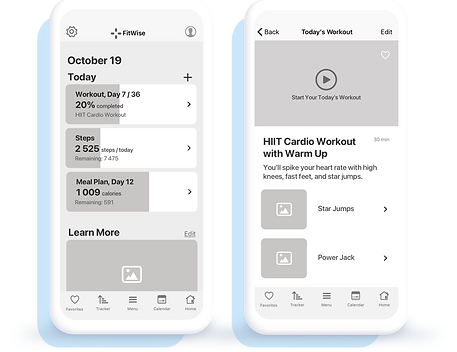
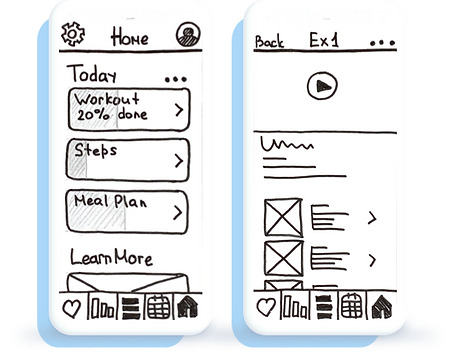





PROTOTYPING
Testing and Iteration

Research
User Interviews
Analysis
Ideation
Prototyping
Testing
Affinity mapping
User Persona
Problem Statement
User Flow
Competitive Analysis
Feature Planning
Sketching
Lo-Fi Wireframes
Paper Prototype
Digital Wireframes
Grayscale Prototype
Hi-Fi Prototype
Usability Testing
Iteration
COMPETITIVE ANALYSIS
Usability Testing
I created tasks and scenarios to test different features of our grayscale prototype. I conducted 3 remote usability tests with people who fit our target audience asking them to complete the tasks. I observed how they interacted with the app and asked them to think out loud so I was able to know what and HOW they think.
Goals
-
Is the process of adding a new workout plan
is easy and intuitive?
.png)
-
Will users be able to locate today’s workout section?
-
Is the interaction logical and clear and provides
a positive experience?
What Issues Users Have
I synthesized the feedback and observations using the plus/delta method as well as affinity mapping and rainbow spreadsheet and discovered two main confusions.

After


Before
-
Placement of the home button at lower left corner of the screen was difficult to locate.
-
I moved the button to the center of the tab bar, make it bigger to maintain hierarchy
so it will be easier to locate.
-
Expected to see the home button in the middle of the tab bar.



After
Before
-
Users had difficulties with workout programs and buttons. They didn't understand what do they mean and what to expect next.
-
I decided to put more information on the buttons with different types of programs and plans, and add more screens with program details.
-
They also didn't have enough information about each program.
HIGH FIDELITY PROTOTYPE
Introducing the Final Design
The Progress at a Glance
Daily, monthly, and weekly goals trackers with the progress bars that help motivate users in a clean and simple interface.
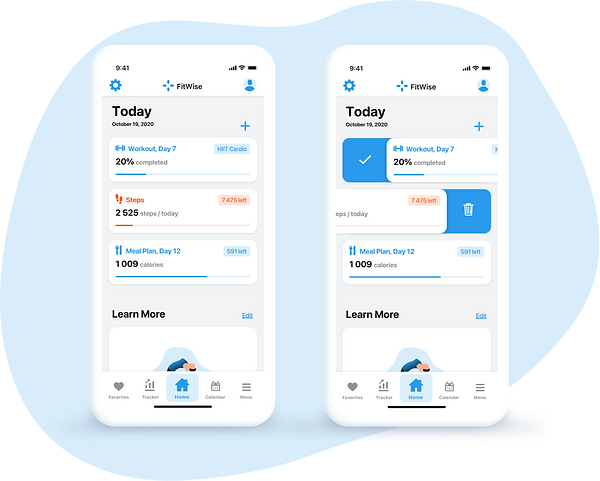
Flexible Calendar Views
With four different calendar views, users can check. and handle
their schedule in a more convenient way.

Monthly View
Daily View
Two Types of Weekly Views
Graphs to See the Big Picture
The graph to study trends over a period of a week, month, or year and to see the successful and missing goals is
a powerful motivator.

More Than a Step Counter
It tracks way more than just steps:
it monitors all physical activity by working with the other apps you
on the phone.
Workout Programs & Classes

Today's Workout


